
COVID-19 has greatly interrupted normalcy of our workplaces and daily lives. The volume of change in a such short time is daunting for all involved, working or not. Remaining safe from the virus through CDC recommended efforts, including hand washing and social distancing, is essential but so keeping safe in our new virtual work environment.
With the majority of online users attempting to stay up-to-date on what is going on, hackers have launched web sites and email campaigns claiming to be giving the latest information about the virus, many with factual details and legitimate sounding site names, but the true intended purpose is to infect your device or steal your personal information.
Malicious Sites
Malware and ransomware seems to be particularly focused on sites containing or claiming to contain an up-to-date coronavirus map. Often, these sites are designed to look like those of well-known organizations like the Center for Disease and Control and Prevention, the World Health Organization, and others.
In addition, some recently released apps for Android devices have been found to lock users out of their phones and tablets—then demanding funds be transferred in order to unlock the device.
Best Practices: Use only well known sites that you Google to get the link for (like CDC.gov or WHO.int).
Never offer to pay ransomware no matter how desperate you are to get back into your device. Contact a member of your IT team for information on how to best deal with the issue, or get in touch with the manufacturer / your service provider.

Coronavirus Android Ransomware App
Major Key: Looking for a virus map from a reliable, malware free site? Again, go with Google: Coronavirus (COVID-19) map
Phishing Emails
The FBI and the CISA have issued alerts warning Americans to watch out for phishing emails while working from home. Unsure whether an email you’ve received regarding COVID-19 is a scam to get your information or infect your computer? Don’t click the any links within the email or attempt to reply. Again, the most up-to-date information can be found on the CDC.gov website.
Best Practices: You can search a web site for specific information directly from the Google search bar. Enter the site name, a colon, a space, and a few keywords about the information you want. Here’s an example of someone searching the CDC.gov site for information on the phrase ‘COVID 19 facts’.
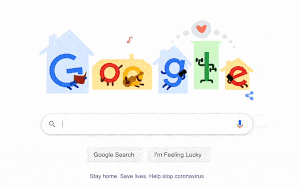
Searching CDC.gov using Google
Major Key: Be on the lookout for phishing emails involving information on virus relief checks from the stimulus package.
As the Coronavirus pandemic continues, more cyber security threats aimed at individuals working from home are just down the road. Be safe, be vigilant, and when it doubt just say “don’t click it.”
Have an upcoming video conference? We put together an infographic to improve video and audio quality without having to upgrade anything:
Ripple’s Guide To Better Video Conferencing
Don't Fall Behind!
Get the latest work-from-home and Humans First® IT tips straight to your inbox.