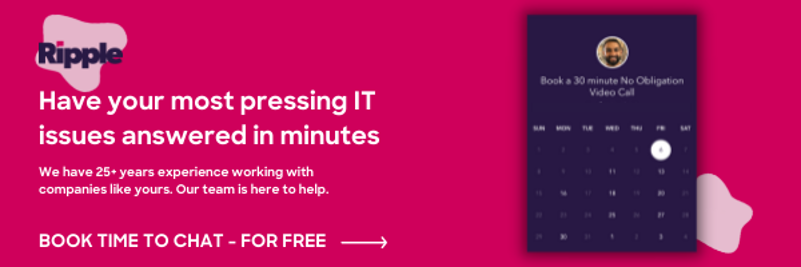Computers, software licenses, digital tools, and cloud platforms—these are all examples of IT assets. And businesses, even smaller ones, have a lot of them: SMBs average 489-681 assets per employee.
The problem? 43% of small businesses fail to track their inventory and assets effectively. When IT assets are mismanaged, they often become underutilized or outright wasted, leading to unnecessary costs for the hardware and software you’ve already invested in.
This guide will walk you through the essentials of IT Asset Management (ITAM), its benefits, and a practical IT asset management checklist to help you optimize your ITAM process and get the most from your resources.
What is ITAM?
ITAM is the process of tracking, managing, and optimizing an organization’s IT assets throughout their lifecycle. These assets include hardware (like laptops and servers), software licenses, cloud services, and other digital tools critical to business operations.
What Is the Function of ITAM?
The function of ITAM is to make sure all technology assets are used efficiently, comply with licensing agreements, and contribute to the organization’s goals. ITAM involves a combination of processes, policies, and tools to track asset inventory, manage costs, and reduce risks.
Key parts of the ITAM process include:
- Asset Discovery: Identifying and cataloging all IT assets in the organization.
- Lifecycle Management: Managing assets from acquisition and deployment to maintenance and retirement.
- Compliance Monitoring: Ensuring software and licenses meet legal and regulatory requirements.
- Cost Optimization: Reducing waste and maximizing the return on investment for IT resources.
What Are the Benefits of ITAM?
Implementing ITAM brings numerous advantages to organizations. Here’s a detailed look at the key benefits:
1. Improved Asset Visibility
ITAM provides a centralized view of all technology assets across your organization. With detailed inventory tracking, you’ll know exactly what hardware, software, and licenses you have, who’s using them, and where they’re located. This transparency reduces redundancies and prevents overlooked or underutilized assets.
2. Cost Savings
By identifying unused or underutilized assets, ITAM helps eliminate waste and optimize spending.
For example:
- Reclaiming unused software licenses can avoid unnecessary renewals.
- Extending the lifecycle of existing hardware reduces capital expenses.
- Budgeting becomes more accurate with clear data on IT resource allocation.
3. Enhanced Security and Compliance
ITAM keeps your assets in line with security and regulatory requirements by:
- Tracking software licenses to avoid costly penalties for non-compliance.
- Monitoring hardware for end-of-life risks that could lead to security vulnerabilities.
- Supporting zero trust strategies that ensure proper asset configuration and access control.
4. Streamlined Operations
ITAM standardizes processes for acquiring, deploying, maintaining, and retiring IT assets, reducing operational inefficiencies. This leads to:
- Faster onboarding with ready-to-deploy devices.
- Reduced downtime through proactive maintenance and replacements.
- Clear processes for upgrading or retiring outdated systems.
5. Better Decision-Making
ITAM provides valuable insights into your IT environment, empowering leaders to make informed decisions. With data on asset performance, usage trends, and lifecycle stages, you can:
- Forecast future IT needs accurately.
- Align technology investments with business goals.
- Support strategic initiatives like digital transformation or cloud migrations.
6. Risk Reduction
Managing assets throughout their lifecycle minimizes risks related to:
- Outdated hardware and software that could disrupt operations.
- Security breaches from unsupported or misconfigured assets.
- Financial losses due to poor compliance or wasted resources.
7. Support for Scalability
As your business grows, ITAM can help your technology environment scale efficiently. By automating asset tracking and standardizing processes, your organization can onboard new users, integrate additional tools, and expand operations with ease.
8. Environmental Responsibility
ITAM encourages responsible disposal of IT assets, supporting sustainability goals through recycling or donating retired equipment. This can reduce environmental impact and enhance your organization’s reputation as a socially responsible entity.
What Is the Difference Between CMDB and ITAM?

While ITAM and Configuration Management Databases (CMDB) both focus on managing IT resources, they serve different purposes and address unique aspects of your IT environment. Here’s a breakdown:
Purpose
- ITAM: Focuses on the financial and lifecycle management of IT assets. It tracks hardware, software, and digital tools for efficient use, cost savings, and compliance.
- CMDB: Aims to provide a comprehensive view of the relationships and dependencies between IT resources, primarily to support service management and troubleshooting.
Scope
- ITAM: Covers individual assets, including purchase details, warranties, licenses, and lifecycle stages (e.g., acquisition, maintenance, and disposal).
- CMDB: Goes deeper into how assets connect and interact, mapping relationships between components like servers, applications, and networks.
Focus Areas
ITAM:
- Asset inventory and usage tracking.
- Financial management of IT resources.
- Compliance with licensing and regulatory requirements.
- Understanding IT infrastructure dependencies.
- Supporting IT service management (ITSM) processes like incident, problem, and change management.
- Root cause analysis for system outages or performance issues.
Data and Outputs
ITAM: Provides insights into asset utilization, cost optimization, and budgeting. For example:
- What hardware is underutilized?
- Are there unused software licenses?
CMDB: Focuses on relationships and impact analysis. For example:
- If a server goes offline, what systems will be affected?
- Which applications depend on a specific network component?
Tools and Processes
- ITAM: Relies on tools and practices for inventory management, procurement tracking, and license compliance.
- CMDB: Utilizes specialized databases and discovery tools to map connections between IT components and update them dynamically.
End Users
- ITAM: Often used by IT asset managers, procurement teams, and finance departments to control costs and maximize resource efficiency.
- CMDB: Primarily used by IT operations and service management teams to maintain system stability and streamline troubleshooting.
The Ultimate IT Asset Management Checklist
Every IT asset follows a lifecycle, but how that lifecycle is managed can vary widely between businesses. To keep your IT assets running smoothly and efficiently, use this comprehensive IT asset management checklist, optimized for every stage of their lifecycle.

1. Take Asset Inventory
Identify and catalog all IT assets in your organization, including hardware, software, and cloud services.
- How it works: Use automated discovery tools to scan your network for devices, applications, and other resources.
- Why it matters: Provides a comprehensive view of your IT environment, reducing the risk of “shadow IT” or unaccounted-for resources.
2. Consolidate Asset Inventory
Organize and maintain detailed records of your assets, including purchase dates, warrant information, and lifecycle stages.
- How it works: Centralize this data in an asset management tool or platform for easy access and updates.
- Why it matters: Helps you track what you own, who’s using it, and when it needs to be upgraded or retired.
3. Manage Asset Lifecycle
Handle each asset from acquisition to disposal, ensuring it remains functional and cost-effective.
Steps in Asset Lifecycle Management:
- Acquisition: Select and purchase the right tools for your needs.
- Deployment: Configure and distribute assets to employees.
- Maintenance: Schedule updates, repairs, and routine checkups.
- Retirement: Securely decommission and dispose of old assets.
Why it matters: Reduces downtime, optimizes performance, and extends the useful life of your technology.
4. Maintain Compliance and Risk
Confirm assets meet licensing agreements, regulatory requirements, and internal policies.
How it works:
- Conduct regular compliance audits to check for software license usage and alignment with regulations like GDPR or HIPAA.
- Implement zero-trust security frameworks to protect data and access.
Why it matters: Avoids costly fines, enhances security, and builds stakeholder trust.
5. Optimize Costs
Analyze asset usage and costs to identify opportunities for savings.
How it works:
- Monitor software usage to eliminate underutilized licenses.
- Consolidate vendors or services to cut out redundancy.
Why it matters: Maximizes your IT budget so resources are spent where they have the greatest impact.
6. Track Reporting and Analytics
Use data from your ITAM system to generate insights and support decision-making.
How it works:
- Track key metrics like asset performance, downtime, and total cost of ownership (TCO).
- Generate reports to share with stakeholders and guide IT planning.
Why it matters: Provides actionable insights to improve efficiency and align IT investments with business goals.
5 Different Types of ITAM
ITAM isn’t one-size-fits-all. Different types of ITAM focus on specific categories of assets, each requiring unique strategies to manage effectively. Here are the five main types.
Hardware-Based IT Asset Management
Hardware-based ITAM includes physical devices like computers, tablets, smartphones, SIM cards, wireless routers, switches, telecom systems, server rooms, scanners, printers, monitors, keyboards, and other tangible IT equipment.
Software-Based IT Asset Management
Software-based ITAM includes software licenses, subscriptions, and applications used across the organization.
ITAM for software keeps organizations compliant with vendor agreements and reduces the risk of penalties. Additionally, monitoring software usage helps identify underutilized licenses, allowing for reallocation or cost reduction.
Cloud-Based IT Asset Management
Cloud-based IT asset management includes resources such as storage, computing power, and services hosted by providers like Amazon Web Services (AWS), Microsoft Azure, Google Cloud, or others.
With cloud usage rapidly growing, cloud-based IT asset management helps optimize resource allocation and align spending with actual software usage.
Digital Asset Management
This includes non-physical, digital files and resources such as media files, documents, design templates, and other digital tools critical to operations.
Fixed Asset Management
Fixed asset management includes stationary, non-IT-specific assets like desks, networking cabinets, server room air conditioning units, and printers.
Fixed assets often house or support critical IT systems, making their management essential for maintaining operational stability. Managing fixed IT assets maintains these systems properly and reduces costs associated with unexpected replacements or repairs.
Streamline and Simplify Your ITAM Process
ITAM is essential for any business to succeed. By keeping IT assets organized and properly maintained, you set your team up to work efficiently and without interruptions.
At Ripple, we ensure your IT assets work as they should through our ITAM expertise, MSP services, IT support, and more. If you’re ready to streamline your ITAM process, reach out to Melissa. She’ll be able to answer all your ITAM questions and help you explore how Ripple can make your IT operations run seamlessly.
Don't Fall Behind!
Get the latest work-from-home and Humans First® IT tips straight to your inbox.