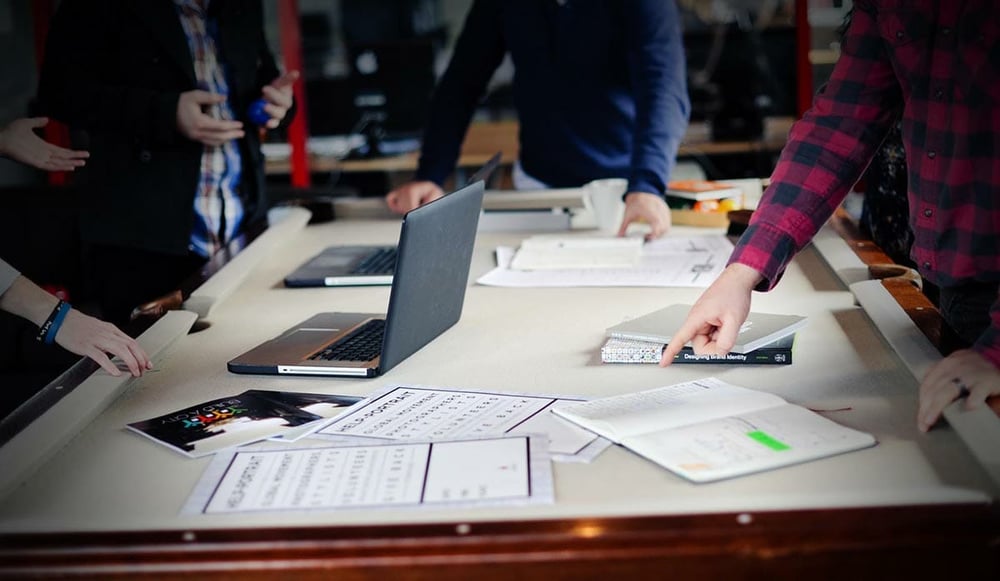
I met with a new client the other day to deliver an assessment report. At the start of each new client relationship we evaluate their existing IT infrastructure and practices and deliver a report that serves as a baseline, from which we can measure our attempts to improve things. Reviewing the report with the client also introduces them to some of our core principles.
One of those core principles is that you must look past the initial product purchase and see the whole system, and that system’s life cycle. That means budgeting time and money for ongoing maintenance and support, upgrades, and replacements.
A system’s life cycle includes initial purchase, installation and training, ongoing maintenance and support, upgrades, and replacement, then the cycle starts over again. For this client, who believes strongly in processes and planning, when we got to the report section in which we talk about laptop replacement cycles he realized that they budget for laptops and software licenses for each new hire, but they don’t have a recurring budget item for software upgrades or laptop replacements. Here’s some common system life cycle examples:
- Replace workstation every 3 years (and keep an active warranty on them while in use)
- Microsoft releases a new version of Office every 3 years, roughly
- Adobe releases a new Creative Suite every 18 months, roughly
This concept is not unique to IT, of course. After the air conditioner is installed you still need to replace the filter periodically, perform annual (or twice annual) maintenance, and have the ducts cleaned every couple of years. All that maintenance is just to ensure reliable operation and long life, and one day you will have to replace the air conditioner too. Are you focused on the products or do you see the systems and their life cycles, and budget for them too?
There are a lot of IT-related things to manage on top of computer warranties. Things like software licenses, internet service providers, wiring guys, etc. We work with vendors on behalf of our clients to ensure they’re always secure, up-to-date and legal. If you’re not a Ripple client, we suggest keeping a log of when all hardware and software purchases are made and when their licenses and warranties expire.

Don't Fall Behind!
Get the latest work-from-home and Humans First® IT tips straight to your inbox.