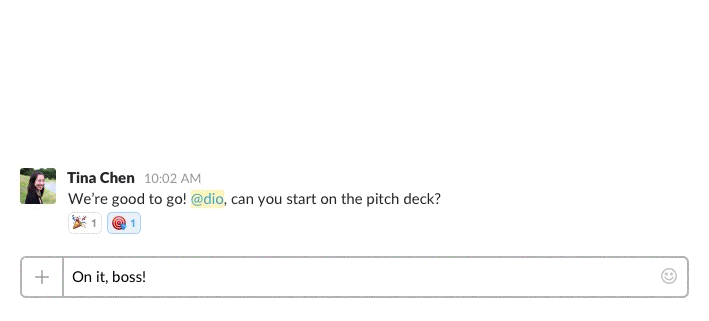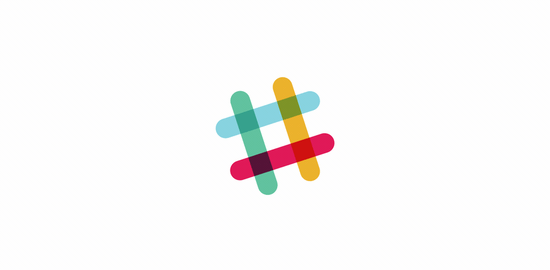
Want to see more videos like this?
Slack is a central hub for most (if not all) of your day-to-day business communication. If utilized correctly, project meetings, water-cooler discussions, and office announcements will become less time consuming. From dragging and dropping files or links to performing quick searches relevant to project ideas, it’s a very solid attempt at reshaping how we communicate outside of email and chat.
How is Slack replacing Email?
For instant communication, it’s extremely easy to ask questions, share ideas, and accomplish tasks that I used to handle through email. Not to mention, Email has lately become a place where many messages go unnoticed or unanswered. The integration with other applications really reshapes how I communicate with the team. Also, G Suite users will be happy to learn the two companies recently partnered up and have since added several integration points between the two.
Send important files to your team with permission integration
When working outside of Drive, it can be frustrating sharing content – especially if it’s unclear if the recipient has permission. When you integrate the tool with G Suite, it automatically checks if the file you are sharing is accessible to the group you’ve shared it with. Even better, if it’s not, Slack will prompt you to update the sharing settings.
So what other integrations are there?
Slack Loves Bots!
There are a slew of bots out there. One example is Polly which allows you to create polls within Slack channels. This is great for getting insight into decisions without needing to schedule an hour long team sync. Another is Asana which, if you utilize this PM tool, pushes project updates to a selected channel. For example, if I’m working on a project in Asana, the bot will notify the team within the channel automatically when I complete a task.
Slack Works Great with Drive
Team Drives is a new release from Google that makes sharing folders seamless for project management and departments to work, function, and operate without the inconvenience of individual ownership. In short, the folder is the owner which will be a great update! Slack integrates with Team Drives and provides the same updates and alerts discussed in the previous paragraph. Even better, new files uploaded to a Slack channel automatically back up to a Team Drive.
What else?
In addition to placing audio or video calls, Slack now allows for screen sharing. This is great for presentations -or even getting feedback on a design in process.
I happen to utilize the audio/video features a lot. Even though Google Hangouts is my preferred method of video conferencing (which can be initiated in Slack by typing /hangout) I’ve found myself using Slack’s calling features more often.
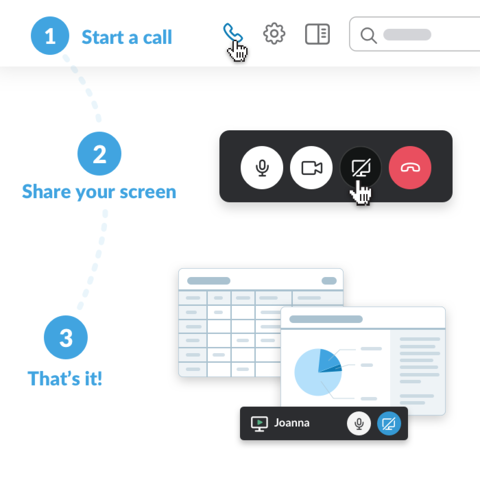
All-in-all, Slack really makes for an excellent companion. The bots, app integrations, screen sharing, and general chat options make for an extremely useful tool that I, and the team, rely on every day.
I WANT MORE INFO ON MAKING SLACK ROCK!
Don't Fall Behind!
Get the latest work-from-home and Humans First® IT tips straight to your inbox.