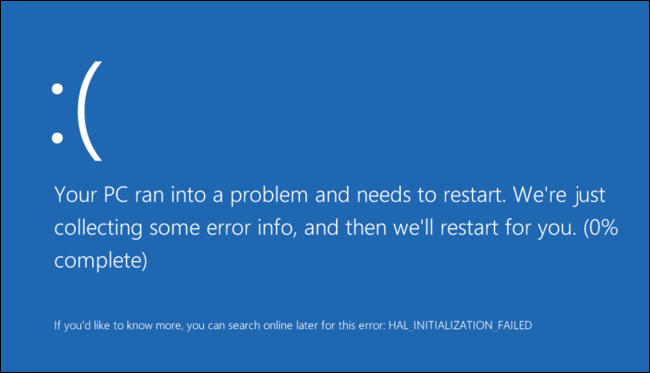
We’ve all heard this classic tech support question at some point. In fact, if I encounter an issue with a program or my computer is acting strange, I dare not ask any fellow Ripplers for help without rebooting first (I made that mistake once and the teasing lasted all day). Rebooting is recommended for all kinds of devices, from smartphones and tablets to wireless routers and computers. Rebooting can also work wonders for misbehaving computer programs.
But why does resetting a device or restarting a program fix so many problems?
There is actually a good reason it’s recommended to try rebooting before anything else. USA Today explains why, using a non-techie example:
Have you ever been writing a letter and gotten interrupted for just a second? You can pick up where you left off with very little effort. But what happens if there’s a string of interruptions, or a major interruption that takes you away for a few hours or even days? You can’t just jump back in to the letter without reading it through from the beginning, or even starting over.
That’s similar to how electronics work. A minor glitch usually isn’t a problem. It will just slow things down for a minute while the system recovers. A bunch of glitches or a really serious glitch, however, can completely interrupt the gadget’s train of thought. It can’t pick up where it left off. Everything might freeze, or you’ll get an error like the infamous Windows blue screen of death or the beach ball on your Mac.
At that point, the only thing to do is start over. Rebooting lets the gadget begin from square one. In many cases, the glitches don’t pop up again. That’s why tech support folks ask you to restart your gadget first. It’s an easy, no-fuss fix that weeds out minor problems without requiring lots of time and money.
Of course, there are times when the glitches you encounter are part of a deeper problem that won’t go away. Rebooting your device can help pinpoint what program is causing the problems. If your computer starts up fine but gets crazy after a certain program has been opened, that’s more than likely your problem. Once you’ve realized this, you can re-install the program, see if there’s an update from the manufacturer, or just find an alternative program.
To sum things up: restarting a computer wipes away the current state of the software. It also sweeps away any code that’s stuck in a misbehaving state. So the next time your computer is running slow, you encounter a glitch, or your smartphone is just acting strange…try rebooting! It could save you massive amounts of time and frustration. And if the reboot doesn’t resolve your issue, then give us a call or shoot us an e-mail and we’ll hunt down that nasty bug that is plaguing you so that you can get back to work.
Don't Fall Behind!
Get the latest work-from-home and Humans First® IT tips straight to your inbox.